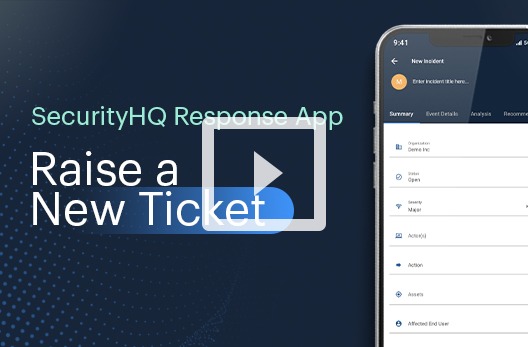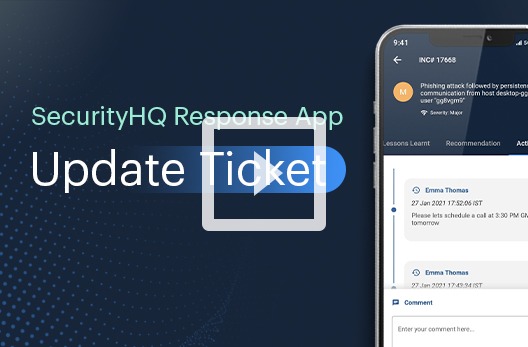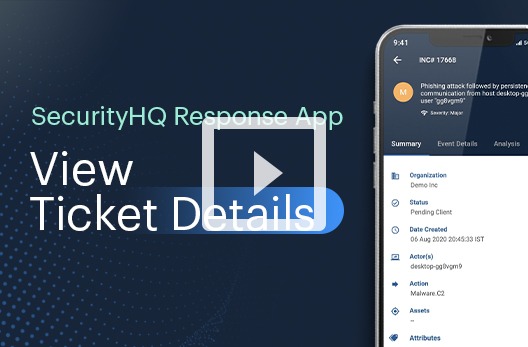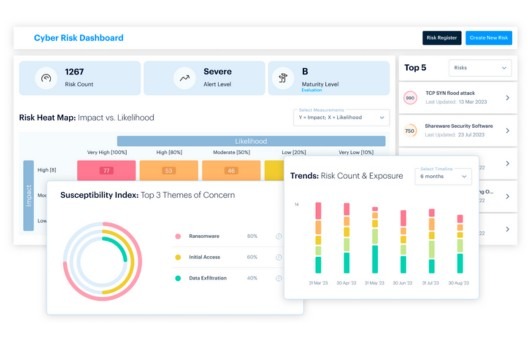How to Contact the Assigned SOC team using the SecurityHQ Response App?
From the Home screen, tap on the menu bar icon, located at the top left corner.
The Menu bar will appear form the left side. From here click on the “Contact SOC” button to speak with a member of the SecurityHQ team.
SecurityHQ’s Incident Management & Analytics Platform is at the core of all our services, so that we work in collaboration with you, to visualise, prioritise, connect, and respond to your specific security needs.
From Endpoint Protection, Vulnerability Management, Managed Detection & Response, to Digital Risk and Threat Monitoring, SecurityHQ offers a wide range of services, to ensure that your specific security needs are met.
To speak with one of our security experts or have a demo or our platform, contact us here.
Download the App for either Android or iOS.