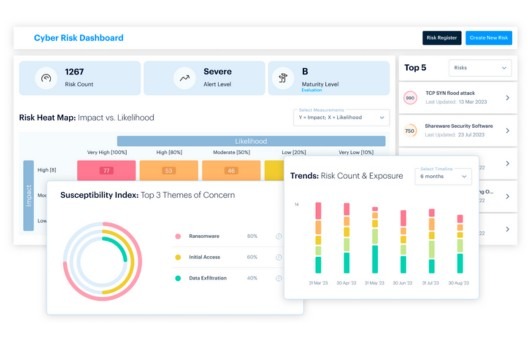Infographics • 7 MIN READ READ
5 Challenges of IoT Security and Tips to Secure Your Devices [Infographic]
by Eleanor Barlow • Nov 2023
What many fail to understand is that the safety of an IoT device depends heavily on how the user operates it. People tend to want to think that because an item looks secure and is bought from a reputable source, that they do not need to worry about the security of their IoT devices. This is far from the truth. See SecurityHQ’s 5 top tips for securing your IoT devices.
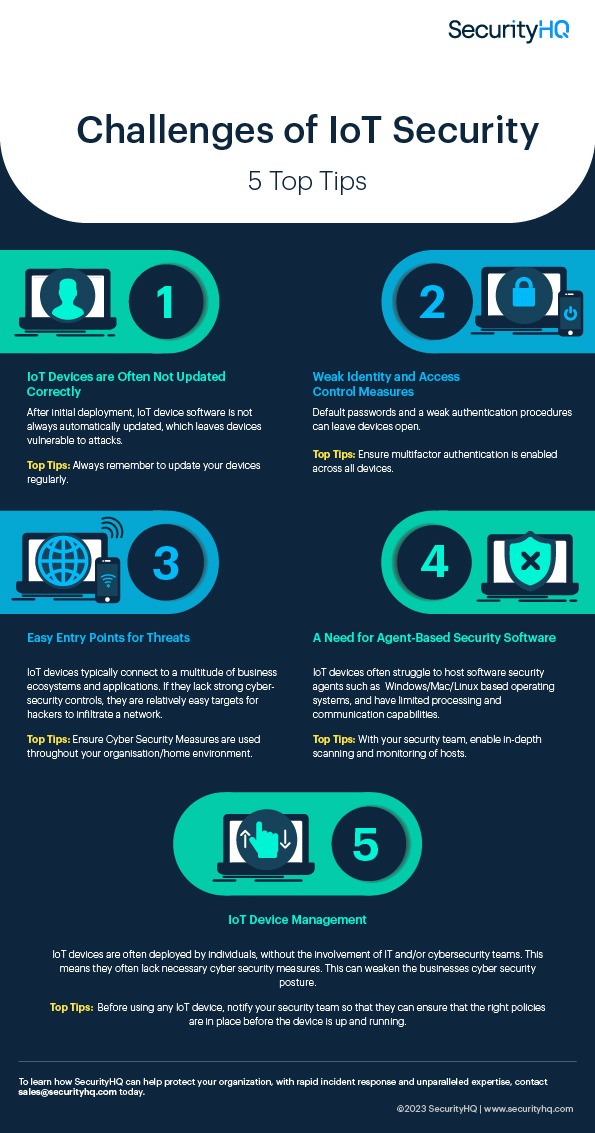
1. IoT Devices are Often Not Updated Correctly
After initial deployment IoT device software is not always automatically updated, which leaves devices vulnerable to attacks and threats.
Top Tip: Always remember to update your devices, and do so regularly.
2. Weak Identity and Access Control Measures
Default passwords and a weak authentication procedure can leave devices open.
Top Tip: Ensure multifactor authentication is enabled across all devices.
3. Easy Entry Points for Threats
IoT devices typically connect to a multitude of business ecosystems and applications. if they lack string cyber security controls they are relatively easy targets for hackers to infiltrate the network.
Top Tip: Ensure cyber security measures are used throughout the organisation, and home environment.
4. A Need for Agent-Based Security Software
IoT devices often struggle to host software security agents such as Windows/Mac/Linux based operating systems, and have limited processing and communication capabilities.
Top Tip: With your security team, enable in-depth scanning and monitoring of hosts.
5. IoT Device Management
IoT devices are often deployed by individuals, without the involvement of IT and/or cyber security teams. This means that they often lack necessary cyber security measures. This can weaken the business and cyber security posture.
Top Tip: Before using any IoT device, notify your security team so that they can ensure that the right policies are in place before the device is up and running.
To learn how SecurityHQ can help protect your organisation, with rapid incident responses and unparalleled expertise, contact [email protected] today.
![10 Tips to Protect Your Data [Infographic]](https://www.securityhq.com/wp-content/uploads/2021/07/Thumbnail-image-Tips-to-Protect-Your-Data-blog-copy.jpg)
![Cyber Security Checklist [Infographic]](https://www.securityhq.com/wp-content/uploads/2022/09/Cyber-Security-Checklist-528-x-347.png)